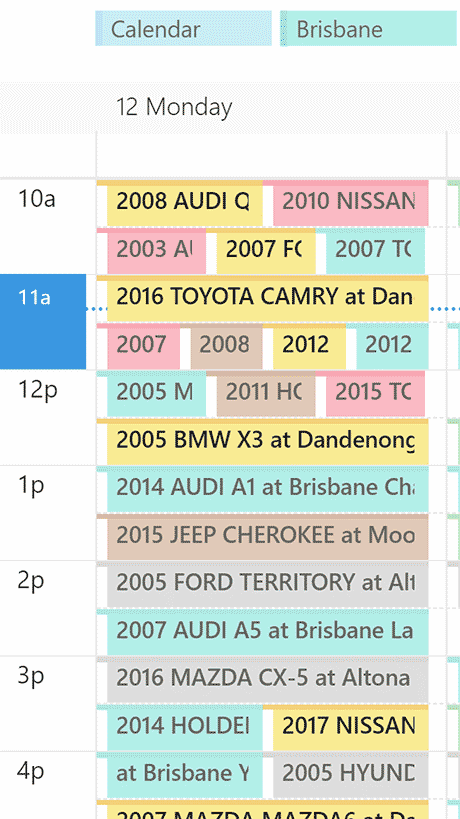
Use of the Office 365 API to dynamically populate calendars of buying centres.
The solution was structured so that locations could be opened, closed or renamed.
This enabled easier on-boarding of vehicle buying personnel and call centre staff.